- Extract the Downloaded file
- Drag the Extracted files to fiddler
- Go to Hunting House on Ninja Saga
- ENJOY~!
credit : God Knows Syndicate



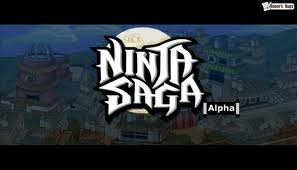



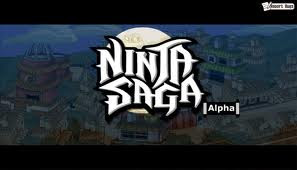


Now i will give you taijutsu dtp 4 thunder only.
Requirement
* Firefox 3.6.x
* Fiddler 2
steps :
1. download this file
2. drag 2 fiddler
3. clear cache
4. play NS
just drag 2 fiddler...
klik ini
jangan lupa clear firefox chace!!
Required Tools
tools :
# Download required "files" above
# Fiddler2
# Firefox
Steps.:
1. Open Fiddler2.
2. Go to Autoresponder. Check the options "Enable automatic responses" And "Permit passthrough for unmatched requests".
3. Click ADD.
4. Select the line that appears and change the "StringToMatch" to
REGEX:(?insx).*mission_2\.swf$.
5. In the textfield beside the save button, select Find A File and browser to the mission2.swf that you have just downloaded from pwnthis.net..
6. Now just clear your browser cache..
7. Enter Ninja Saga and finish the mission "Hardworking Student".
8. You will get the A LOT of weapons to sell upon each completion.
9. Do NOT ABUSE as said by the author. Just use it once and you will be rich forever.
All mission are dummy
new hairstyle .
new update reset profile for free user .
files 2 download
add all files to fiddler .
clear cache .
play NS .
Required Tools
* Download required files above HERE
* Fiddler2
* Firefox
Steps.:
1. Open Fiddler2.
2. Go to Autoresponder. Check the options "Enable automatic responses" And "Permit passthrough for unmatched requests".
3. Click ADD.
4. Select the line that appears and change the "StringToMatch" to
REGEX:(?insx).*mission_2\.swf$.
5. Click ADD.
6. Select the line that appears and change the "StringToMatch" to
REGEX:(?insx).*data_library_en\.swf$.
7. In the textfield beside the save button, select Find A File and browser to the data_library_en.swf that you have just downloaded from pwnthis.net..
8. Now just clear your browser cache..
9. Enter Ninja Saga and do any missions. It should be instantly completed".
10. Note: Some missions are missing and you cannot really instant complete the jounin exam mission.
# Instal fiddler
# restart mozilla firefox
# hidupkan Fiddler (bis restrat firefox km Bakal liat tulisan fiddler di kanan bawah klik itu dan pilih Use Fiddler Automatic)
# Open Fiddler.
# ke Tab autoresponder and centang ‘Enable Automatic.. ‘ and ‘Permit pass…’
# Click ADD.
# A ‘String To Match’ akan muncul di table itu, ganti pa copy paste ini regex:(?insx)^.*data_library_en\.swf$
# di kolom sebelah kanannya Click on the ▼ button di sebelah kiri button Save. And select ‘File a file’
# Browse browse file yg dah u download ‘data_library_en.swf’
# Click ADD.
# save
# Clear mozilla cache
# reload Ninja saga
regex:(?insx)^.*data_library_en\.swf$ untuk file data_library_en
regex:(?insx)^.*mission_2\.swf$ untuk file  mission_2 Dst…
mission_2 Dst…
Required Tools